Hello friends,
Today, I am going to reveal a trick to you.
For this follow these steps :
1) Right-click on the folder
2) Select Rename
3) Now press the Alt key and from the Numeric keypad, press 0160.
Well done, your folder is without name.
But it has a photo and is visible to all.
Now,
1) Right click on the folder
2) Select Properties
3) Go to Customize tab
4) Select Change Icon...
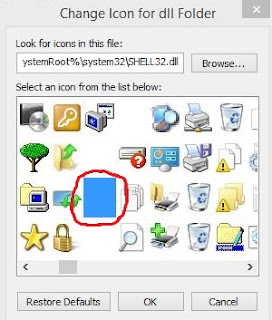
Now your folder is invisible completely.
Now, you may not be able to find your own folder.
Here is the solution.
Press Ctrl+A on the desktop or on any folder.
OR
Drag and select via your cursor.
Then It will be easily visible.
Today, I am going to reveal a trick to you.
For this follow these steps :
1) Right-click on the folder
2) Select Rename
3) Now press the Alt key and from the Numeric keypad, press 0160.
Well done, your folder is without name.
But it has a photo and is visible to all.
Now,
1) Right click on the folder
2) Select Properties
3) Go to Customize tab
4) Select Change Icon...
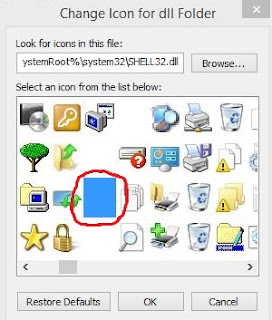
5) Choose a invisible picture (See in picture)
6) Press OKNow your folder is invisible completely.
Now, you may not be able to find your own folder.
Here is the solution.
Press Ctrl+A on the desktop or on any folder.
OR
Drag and select via your cursor.
Then It will be easily visible.

Very Helpful for Hiding Folders
ReplyDelete